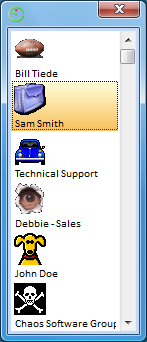 How Do I Manage my Favorites List?
How Do I Manage my Favorites List?
Changes made to the favorites list are also reflected
in the REOPEN menu list under File on the main screen of the program.
- To change the order of appearance just drag the icon up or down
- To Delete an item from this list, right click and choose "Remove Shortcut(s)"
- To change the name or Icon associated with a set of data. Go to the "Tools" menu
at the top of the program and choose "Options". It's the very first section entitled
"Data Properties"
This help article applies to
Time & Chaos 7
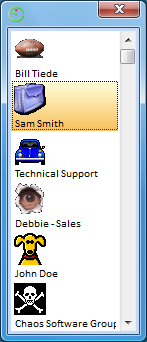 How Do I Manage my Favorites List?
How Do I Manage my Favorites List?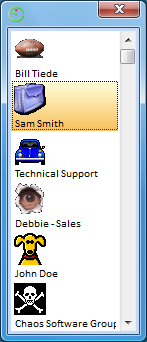 How Do I Manage my Favorites List?
How Do I Manage my Favorites List?